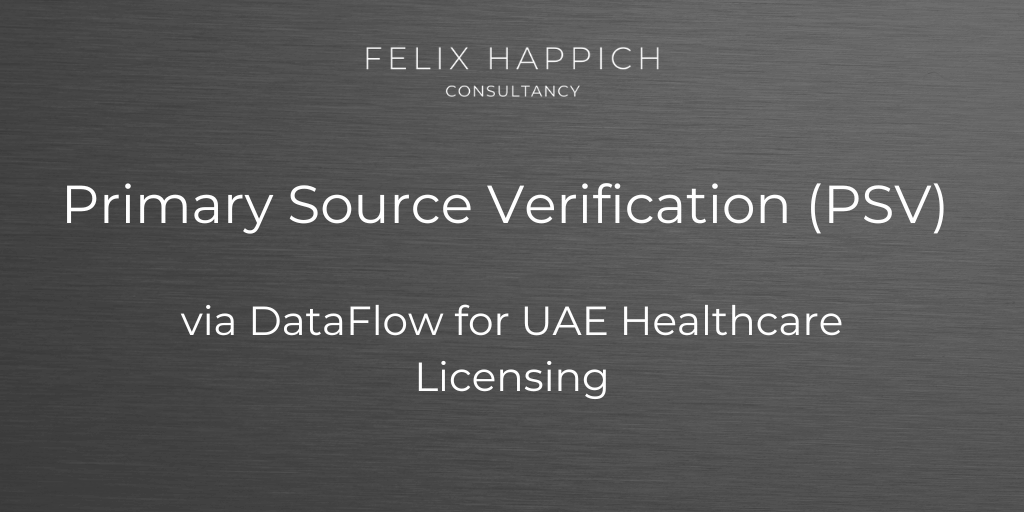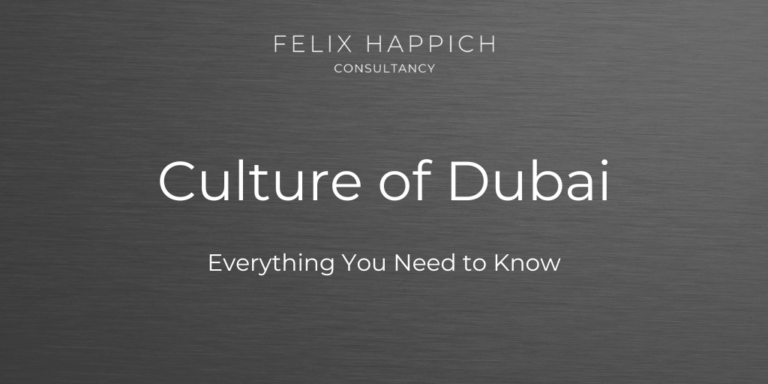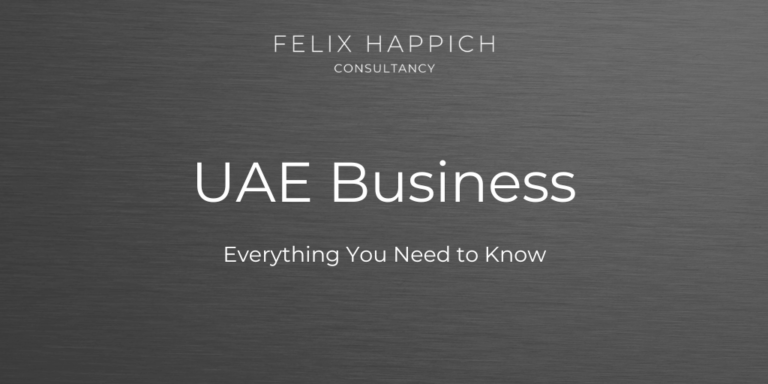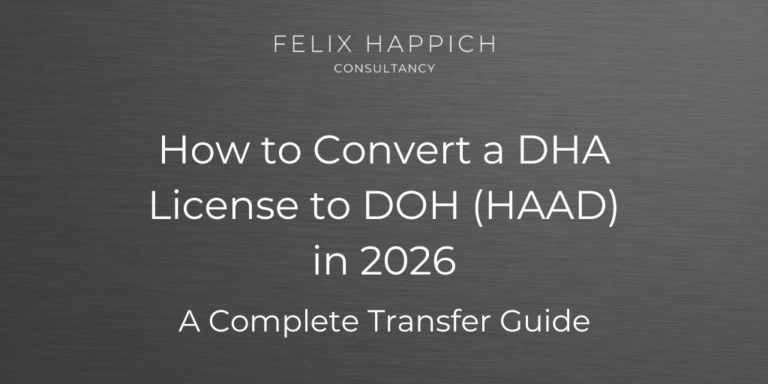Healthcare licensing Authorities in the UAE maintain the standard of the healthcare system by demanding strict proof of qualifications through Primary Source Verification (PSV) via DataFlow, which is compulsory for verifying the authenticity of documents submitted by healthcare professionals. It confirms the legitimacy of educational qualifications, clinical experience, and professional licenses of the applicants directly from the original issuing body. PSV verification ensures there are no fake, altered, or unverified documents in the medical license approvals across DHA, DOH, and MOHAP, aiming to keep the patients safe.
Primary Source Verification builds trust in healthcare services and raises the overall standard of medical practice in the country, as DataFlow is an ISO-certified leading verification company with over 160,000 issuers across more than 200 countries. With thousands of professionals applying yearly, the PSV verification ratio in the UAE rose 34% in 2022, as per the reports from the Data Flow official portal.
Anyone, including doctors, nurses, dentists, pharmacists, and allied healthcare workers, aiming to get a UAE medical license, has to complete PSV. Yet, some candidates may be exempt under specific conditions, often related to governmental sponsorship or direct transfer within UAE bodies. For instance, you do not need the verification of the documents again if you hold an active medical license from one of the UAE health authorities.
Eligibility for PSV requires holding a recognized medical qualification, proper registration, and a clean disciplinary record. Meeting these criteria is the first step before beginning the PSV process. For getting the verification, the applicants must submit documents including degrees, experience letters, a Letter of Authorization (LOA), and licenses that are notarized or attested.
The process involves submitting the required documents online to the DataFlow portal, paying the specified fees, and waiting for the review. The process is almost the same, but each authority, DHA, DOH, and MOHAP, has slight variations. During this time, you can check the status, whether it is accepted or marked as unverified, using the same portal.
Our experts have covered the purpose and role of Primary Source Verification (PSV) in the UAE healthcare system, along with eligibility criteria, required documents, and the step-by-step DataFlow process for DHA, DOH, and MOHAP. It also covers how to track and download reports, understand the fee structure, manage common challenges, and respond to rejections. But still, if you need help Felix Happich Consultancy team will give you a clear and practical overview in the free consultation session.
What is Primary Source Verification (PSV) in the UAE?
Primary Source Verification (PSV) is the process of authenticating healthcare professionals’ qualifications, including educational degrees, work experience, and licenses, by verification agencies, like the DataFlow Group, which contact the original issuing institutions to ensure document authenticity and prevent submission of false credentials. This helps the Emirates allow only competent medical experts and maintain healthcare standards in line with global standards.
What is the purpose of Primary Source Verification (PSV) in the UAE Healthcare System?
The purpose of Primary Source Verification (PSV) in the UAE Healthcare is to maximize the reliability of submitted credentials and withstand the international standards in healthcare workforce quality and patient safety. The System Primary Source Verification (PSV) was formally introduced in the UAE healthcare system in 2007 by the DOH (Department of Abu Dhabi) and in 2008 by the Dubai Health Authority (DHA) in partnership with the DataFlow Group as part of its medical licensing reforms to support regulatory compliance, and speeds up licensing decisions.
Who needs Primary Source Verification (PSV) in the UAE?
Primary Source Verification (PSV) is required for all healthcare professionals who want to proceed with their medical career in the UAE, including doctors, nurses, dentists, pharmacists, and allied health workers, unless they are exempted. They have to provide the PSV verification to authorities like the DHA, MOH, or DOH while applying for the license. Below are 12 professions worth mentioning for which applicants have to provide the PSV verification.
- Physicians
- Dentists
- Registered Nurses
- Midwives
- Pharmacists
- Clinical Laboratory Technologists
- Radiologic Technologists
- Physiotherapists
- Occupational Therapists
- Speech-Language Pathologists
- Dietitians
- Paramedics
Who is exempt from PSV verification in the UAE?
UAE nationals and licensed professionals from MOH, HAAD (DOH), or DHCA may be exempted from PSV and assessment if they fully meet the PQR (Professional Qualification Requirements). However, they have to provide a current or recently expired license (within 6 months) with a valid good standing certificate (not older than 6 months), and most importantly, they should be applying for the same or lower title in the same specialty.
This exemption policy reduces processing time and supports workforce mobility within the UAE healthcare system. For instance, a professional may be exempt from re-taking PSV if he/she has passed an assessment under another, provided the criteria align.
Who is eligible for PSV Verification in the UAE?
All healthcare professionals, including doctors, dentists, pharmacists, nurses, and allied health professionals, are eligible for PSV verification if they have degrees from recognized institutions, work experience certificates attested, and professional licenses, subject to verification. Along with this, for DHA applicants, a Sheryan account is mandatory. Other authorities, like the DOH and the MOHAP, have separate portals. The main eligibility checks are:
- Hold a recognized qualification in a medical or healthcare field.
- Provide a valid registration/license from the home country.
- Ensure no disciplinary actions are recorded on the professional history.
What are the requirements for PSV verification in the United Arab Emirates (UAE)?
The requirements for PSV verification in the UAE include submitting profession-specific documents, such as academic degrees, internship certificates, valid licenses, and signed work experience letters. Along with this, a Letter of Authorization (LOA) is also required to permit verification agencies to contact issuing institutions. Furthermore, all non-English documents must be translated and notarized or legally attested by the home country’s foreign office, the UAE embassy, or the UAE Ministry of Foreign Affairs to confirm authenticity.
Documents needed
Each applicant must submit documents based on their profession and country of qualification. These typically include:
- Academic degree certificate
- Internship or house job certificate (if applicable)
- Valid professional license or registration
- Work experience certificates (dated, signed, and on official letterhead)
- Good Standing Certificate
Country-specific rules also apply. For example:
India: MBBS degree, MCI/NMC registration, internship proof
Philippines: Board rating and PRC license
Pakistan: PMDC/PMC registration, verified mark sheets
LOA required
The LOA is a legal agreement that gives the verification agency permission to contact institutions on your behalf. Without a valid LOA, the DataFlow Group or equivalent cannot start the process. It should be:
- Signed by the applicant
- Uploaded during the PSV initiation
- Matched with the name on all documents
Documents translated into English
All documents that are in a language other than English must be translated. These translations must be:
- Done by certified translators
- Accurate and complete
- Submitted along with the original version
Poor translations or omissions cause delays, or even authorities often request resubmissions when documents are machine-translated or unofficially formatted.
Notarize or attest the documents.
Certain documents may require notarization or legal attestation. This depends on the authority (DHA, DOH, or MOHAP) and your country of origin. Typical attestation requirements include:
- The home country’s Ministry of Foreign Affairs
- UAE Embassy or Consulate in the issuing country
- Ministry of Foreign Affairs in the UAE
Attestation proves document authenticity. It’s often compulsory for degrees, experience letters, and licenses, especially if issued from high-risk regions.
What is the PSV verification process through DataFlow?
The PSV verification process starts from registering on the DataFlow website using your name, email, and the specific Authority ID. After that, you have to upload your passport, select your profession, and authorize verification. You can either create a new one or transfer a case by opting for any of the two choices. Then you have to add education and other required documents and make a payment. Once all these are done, you have to track your application at the provided link.
- Create DataFlow Account
- Fill in Personal & Professional Details
- Authorize DataFlow
- Create a Verification Case
- Provide Educational Details
- Enter Additional Document Details
- Review and confirm your application
- Make Payment
- Track Application Status
The details of each step are provided below:
Create DataFlow Account
Create your DataFlow account by visiting the “start-your-verification” page on the DataFlow Group website. Choose your industry and country from the dropdowns. Enter your name, email, and DHA, MOHAP, or DOH ID to register. After submission, check your email to activate the account. Set a secure password. Log in to begin the verification process. This step is essential for initiating your application and accessing required verification services directly.
Fill in Personal & Professional Details
Upload a clear copy of your passport to verify identity. If the system fails to detect details, manually enter the required information. Ensure all fields match your official documents. Next, choose your professional category and subcategory from the available list. Save the details carefully. These entries define your professional scope and influence verification accuracy. Accurate information here speeds up processing and reduces the risk of rejection or future corrections.
Authorize DataFlow
In the Letter of Authorization section, click the consent checkbox to authorize DataFlow. This step allows the team to contact issuing authorities and verify your documents. Without this consent, your application will not proceed. It ensures legal permission is granted for background checks. This step is mandatory and directly impacts the approval timeline. Always review the document before submission to confirm all information is accurate and complete.
Create a Verification Case
Create your verification case by selecting the appropriate option. Choose “New Case” if you are applying for the first time. Select “Transfer Case” if you have already completed verification with another health authority. This choice determines how your existing records are handled. Providing accurate case types avoids delays. Ensure all entered data aligns with your previous submissions, if applicable. Proceed only after confirming your selection to avoid rework or rejection.
Provide Educational Details
Enter your institution’s name—either select it from the dropdown list or type it manually. Upload clear scans of your original educational certificates. Make sure each file is readable and complete. If your profession requires multiple degrees, upload each one separately. Include all necessary qualifications to meet MOHAP, DHA, or DOH criteria. These entries form the foundation of your credential verification, so accuracy here directly affects approval speed and application success.
Enter Additional Document Details
Upload all additional documents listed under your selected verification package. These may include your license, work experience, good standing certificate, or training records. Complete each section carefully. Skip only the parts clearly marked as not required for your profession. Missing relevant documents can delay processing. Ensure files are clear, official, and up to date. Accurate uploads here support a smooth verification and reduce the chances of follow-up requests or rejection.
Review and Confirm
Carefully review every detail you entered. Check spelling, document clarity, and category selections. Confirm that all uploads match MOHAP, DHA, or DOH requirements. Correct errors now to avoid delays later. Once satisfied, accept the disclaimer to proceed. Then, click “Next” to move forward. This final review step ensures your application is complete and ready for submission. Incomplete or incorrect entries can lead to rejection or longer verification timelines.
Make Payment
Verify your mobile number through the SMS code sent to you. This step secures your account and confirms your contact information. Once verified, select your preferred payment method—credit card, debit card, or other options listed. Complete the transaction to finalize your case submission. Payment confirms the start of the verification process. Keep the receipt for reference. Timely payment ensures your application moves forward without delay or system timeout.
Track Application Status
Track your application by visiting dataflowstatus. Enter your case number or reference ID to view the latest status. Updates include verification progress, document reviews, or pending actions. Check regularly for changes or required responses. Timely tracking helps you stay informed and address issues quickly. Keep your login details ready for secure access. This step is crucial for staying updated and avoiding missed notifications that could delay approval.
Primary Source verification in the Ministry of Health and Prevention, Dubai Healthcare Authority (DHA), or the Department of Health (DOH), Abu Dhabi
Primary Source Verification (PSV) for any healthcare authority is nearly the same in the UAE, except for the difference in specific authority ID and, somehow, the requirements and their sequence. To get PSV verification from MOHAP, DHA, or DOH, you have to follow the process with multiple steps starting from account creation to status tracking, which follows a systematic sequence. The process is digital, fast, and secure. Below outline of how to complete it smoothly without delays, rejections, or resubmissions.
Start the Process
To begin, visit the DataFlow Group’s official verification portal. From the options provided, choose UAE as the country and Healthcare as the industry sector. Then, register by entering your MOHAP, DHA, or DOH Unique ID, full name, and email address accurately to proceed with your profile setup.
- Visit the page named start-your-verification on the dataflowgroup website
- Select industry and country
- Register using your name, email, and MOHAP, DHA, or DOH ID.
- Activate your account via email, then set your password and log in.
Account Activation
After registration, check your email to confirm your account. Once verified, create your login credentials to access the DataFlow portals.
- Upload a clear passport copy.
- Manually enter details if the upload fails.
Profile Setup
Provide your personal information and professional details as required. Upload a clear scanned copy of your passport. If the system does not automatically fill in the information, enter the details manually. Finally, select your specific professional category before moving forward.
- Select the category/subcategory of your profession and save.
Authorization Step
In the Letter of Authorization (LOA) section, give your consent by ticking the appropriate box to allow the background checks to proceed.
Case Submission
Select one of the following options: choose New if you are applying for verification for the first time, or select Transfer if you have been previously verified by another licensing authority.
- New Case: For first-time verification.
- Transfer Case: If previously verified under another health authority.
Education Details
Enter your university by searching the list or typing it manually. Upload clear, original copies of your degree certificates. Make sure to include all required qualifications.
- Enter institution name (select from list or enter manually).
- Upload clear original certificates.
- Add all required degrees if more than one is needed.
Upload Additional Records
Upload any additional documents as specified in your verification package. You may skip sections that do not apply to your case.
- Upload and complete other components as per your selected package.
- Skip any non-relevant sections.
Finalize Submission
Carefully review all the information you have entered. After confirming its accuracy, accept the disclaimer and click Next to proceed.
- Double-check all entries.
- Click Next after accepting the disclaimer.
Payment & Confirmation
Verify your mobile number through the SMS code sent to you. Then, complete your payment using one of the available methods.
Track Progress
Use data flow status to monitor application status.
How to track PSV verification status?
To track PSV (Primary Source Verification) status, first, go to the official DataFlow website and log into your account with your credentials. Once logged in, find the ‘Status Check’ section—this is where you can monitor your verification progress. Enter your case number or other requested details to access your specific status. You will see whether your verification is still processing, approved, or denied. Reviewing the result lets you understand if your documents passed the checks or if further action is needed. Finally, saving or printing the report gives you a record of the verification outcome, which can be useful for your records or future reference. This process keeps you informed and helps you manage your application efficiently.
- Open the official Dataflow website.
- Sign in to your account.
- Go to the ‘Status Check’ section.
- Fill in the required details.
- Check the current verification status.
- Review the result — approved or denied.
- Save or print the final report.
How can I download the PSV verification report from DataFlow?
After your PSV verification is complete, log in to your DataFlow account. Navigate to the “Completed Applications” section. Locate your verified case and click on “Download Report.” Save the report securely on your device. This report is essential and must be submitted during your licensing application on the regulatory authority’s portal. Keeping a copy ensures you have proof of verification and helps avoid delays in the licensing process.
What is the validity period of PSV verification?
The validity period of PSV verification typically ranges from 1 to 2 years, depending on the regulatory authority’s rules. Some authorities may accept reports older than this if your credentials and practice history remain unchanged. It is important to check the specific requirements of the licensing body you are applying to, as they set the exact validity period and conditions for acceptance of previous verifications.
What is the fee for Primary Source Verification (PSV) in the UAE?
The fee for Primary Source Verification (PSV) in the UAE ranges from AED 500 to 900 per credential, depending on the authority and type of document. Total costs usually fall between AED 1,000 and 2,500. Payment is made online during the DataFlow application process using a credit card. Extra charges may apply for additional documents or report transfers. Always check the current fee structure on the official DataFlow portal before submission.
What are the challenges in the PSV verification process?
The PSV verification process often faces several challenges. Delayed responses from universities or employers can slow down verification. Incomplete submissions—missing documents or incorrect details—lead to rejections or rework. Non-English documents must be translated, adding time and cost.
Institutions that are not recognized by DataFlow may trigger report issues. These problems can cause long processing times or result in negative outcomes. Careful preparation and document accuracy help avoid most of these delays.
Common issues include:
- Delayed responses from issuing institutions
- Incomplete submissions
- Non-English documents
- Unrecognized institutions
What are the common reasons for PSV verification rejection?
Common reasons for PSV verification rejection include submitting fake or altered documents, which leads to immediate disqualification. Mismatches in name, dates, or job titles between submitted forms and official records also trigger rejection. If the source institution fails to respond, the case may remain incomplete. Documents issued by unauthorized institutions are not accepted. Expired credentials, such as outdated licenses or certificates, also result in verification failure and delay the application.
- Fake or altered documents
- Mismatch in name, dates, or titles
- No response from the source institution
- The institution is not authorized to issue the document.
- Expired credentials
Can I reapply for PSV verification?
Yes, you can reapply for PSV verification if your case is rejected or marked as unable to verify, as per the official policy of Data Flow Group. To reapply, you have to submit complete documents to fix previous errors. Include clarification letters if needed to explain discrepancies with paying the reverification fees to restart the process. You can also contact DataFlow support directly to initiate a reapplication or appeal. Follow the steps below to reverify:
- Submit corrected documents
- Provide clarification letters
- Pay reverification fees
- Contact DataFlow support to initiate a reapplication or appeal
Tips for getting PSV verification
Primary Source Verification (PSV) is managed by the DataFlow Group across all Emirates through a partnership with DHA for Dubai, DOH for Abu Dhabi, and MOHAP for northern Emirates. Each authority has different qualification and experience criteria, so checking their specific Professional Qualification Requirements (PQR) is essential. However, in general, the process is the same, but the sequence and the requirements may differ.
To get PSV done without any issues, ensure all documents are clear, translated to English or Arabic, and correctly labeled, along with filling out details accurately. To avoid common errors and improve approval chances, below are some worthy mention tips from our experts.
- Ensure all documents are valid
- Use the correct authority in DataFlow
- Upload clear, certified scans
- Match all personal details exactly
- Translate non-English documents
- Avoid employment gaps
- Select the right verification package
- Monitor application status regularly
- Respond quickly to verification issues
Expert help for PSV Verification
To simplify and minimize delays in the process of PSV verification in the UAE, you can get expert help if you are new to the system. However, if you have experience, you can get everything done without hiring any consulting body.
Professional consultants select the right authority, match naming formats, and handle certified translations, along with pre-checking your paperwork, managing attestation, and fixing employment gaps that could delay approval. On top of that, they also guide you in choosing the right DataFlow package and follow up directly with institutions and verifiers.
Following a similar pattern, our team offers an experienced, specialized, and transparent consultation process. Along with free consultation, we have a premium package as well, with a small fee, where our expert help offers faster results, less stress, and a higher chance of success. Support is available from Felix Happich Consultancy as independent consultants who review documents, submit applications, and book exams.